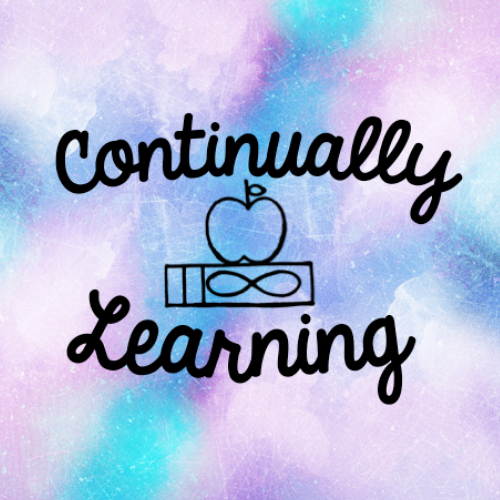Kahoot is an app/website that has many elements that are free. Many of these elements can be utilized by teachers to enrich and strengthen their instruction. In this article, you will find some ways to utilize this app.
Perhaps some of the ideas mentioned will help you to use this app in new way to benefit your instruction. After reading the 8 ways to utilize Kahoot! look at the other tips we use with the Kahoot technology at the end of the article.
1. Review
The first way that most people utilize Kahoot is as a review game. It is like jeopardy, but with four options that students can select. The teacher runs the game on their computer attached to some type of projector. The students observe the question and answer options on the projector or smart board screen. The students can answer with any device that has internet access. Laptop at the Kahoot site or iPads with the Kahoot app will work.
Students love Kahoot as a review game. The students find it engaging and a change up to the sometimes boring task of reviewing content. I always encourage teachers to design their Kahoot questions that align with their standards and what they have taught. You want to make sure the questions that you are asking your students are actually meaningful. There are a lot of quality Kahoots that are free to the community of people that have signed up for Kahoot. Make sure that any Kahoot you select from the community you take the time to proofread the questions and answers before using it. It is not that these kahoots will be absolutely horrible, but they might have questions way too easy or hard for your students. I have always made my own Kahoot review games because I know what I have taught and what level of questions would be appropriate for my students. It makes the review game far more valuable when it is applicable to your students on their level. It doesn’t take that long to make a Kahoot. Just open up your profile type a question, type four answers, and select the right answer. It is as simple and easy as that.

2. Student Created Review
Another way to utilize Kahoot is by having your students create parts of the Kahoot review game for you. After you have taught a subject, your students probably have a good idea of what you might ask them on the up coming quiz or test. So, put them to work making questions for the game. There are different ways to do this so here are a few options.
Students make a quiz and quiz each other.
The first way you could do this is have the students create their own questions about the last chapter or unit you covered. Once they have completed their questions, instruct them to make a kahoot review with the questions. You can have the students test their kahoots on each other. Many students study very hard as they create their Kahoot questions in order to make the most challenging questions. They want to have the hardest review with questions that are directly related to what they have been studying. This is positive for the students because they review as they make their questions, but they also review as they take each others quizzes.
Student makes questions and teacher filters.
Another way your students can help with the Kahoot process is by having students make two or three questions on the unit or chapter that you have just finished. You, as the teacher, select the best quality questions on the main things you want your students to know. Then make a Kahoot from the questions you get from your students. All you do is filter through and find the best questions for your Kahoot game. Many times students will recognize their question they made as soon as it shows up on the board. I have seen this strategy be effective on the elementary, middle, and even high school levels.
Student created reviews with Kahoot is a great way to engage and strengthen student knowledge. Creating is the highest level of blooms taxonomy. The student has to not only understand the concept, but also the answer and possible incorrect answers. The student created reviews is a great way to utilize the Kahoot technology.
3. Quizzes and Formative Assessments
Kahoot can also be utilized for general quizzes or formative assessments. You could use it for pop quizzes, or low stake quizzes to check for understanding. I think sometimes Kahoot is viewed just as a fun review tool. However, the technology does lend itself to more serious assessment of student learning.
Kahoot is great for formative assessments. You can preplan quick assessments that can be done during the learning process. Doing quick assessments or quizzes can open your eyes to students’ strengths and weaknesses. The data you receive from the Kahoot questions shows up on the board instantly. From these student responses you can formally or informally plan future instruction for your students. When you see twelve students get the prime and composite question wrong, you might make a note that the class needs some serious review in that area.
Kahoot can improve student success, increase attention, and give the teacher a snapshot of student performance. This technology can be utilized to check for understanding or for review.
It is to your benefit to actually see what your students are getting from the unit and your teaching. Kahoot lets you see what the students know before the big test and it is too late to fix it. The feedback gives you a great general picture of your students competency in relation to the question you ask. Any question that can be made into multiple choice questions will work for Kahoot. Doesn’t matter if the subject is math or English, you can make it a quiz or formative assessment.

4. Homework
Recently Kahoot has added a homework function to the app which is also called challenge. Once you create your Kahoot for review in class you can send a link through the remind app or email to your students for more review. This is better than many paper assignments, and is engaging and fun for students to review and practice certain concepts. You can assign a kahoot as homework using the challenge feature and see how it goes. It seems like internet access is becoming more of a reality for our students and that is basically what they will need to complete these challenge assignments. Keep in mind if you have students that don’t have Internet access you might need to come up with an alternative assignment or let them work on it at school.
I personally assign Kahoot homework for review purposes and not a grade. I still have a surprising amount of students that do it just for fun. Another teacher I know just assigns the kahoots as bonus. The homework or challenge feature of Kahoot is definitely an element that you should check out.
5. Opinions and Surveys
Another use of Kahoot is gathering student opinions or responses in relation to a book, event, or question. Think of any question you have asked in the classroom related to a book. If you take that same question and make it a multiple choice question, you can ask it and get the general consensus of the class. Almost the same question with more engagement from your students.
Perhaps you have a current event or historical event you want your students to respond to. As long as you can make the question multiple choice, the students can respond to it. You can also include “other” as one of the responses.
These multiple choice questions are great for getting students engaged and answering. Questioning is very important to the learning process and kahoot opens the door to the possibility of all students being engaged with the question. You can also make kahoots to introduce a lesson or unit.
6. Voting
Another way to utilize Kahoot in the classroom is for voting. What I really like about Kahoot is that the process is anonymous. You can get the general feel for your class and all students can stay anonymous. There are all kinds of situations in the classroom that merit voting. From voting on certain rewards to what color the field trip shirt is going to be. As long as there are no more than four options, Kahoot will work. Quick and easy voting with instant totaling.
7. Fun
Once you have signed up for kahoot you have access to kahoots that other people have made public. There are kahoots already made in all kinds of categories. You can find fun trivia kahoots on all holidays and all subjects. A good Kahoot can add to any school party. There are different kahoots on all kinds of subjects. Take some time to explore the options that could add a little bit of fun to your school party or events. You might even find a quality and free Kahoot available on something you teach.
8. Be Creative
This is obviously not a comprehensive list of all the ways that Kahoot can be utilized in your classroom. However, it is a good list of general areas where you can start to use this app in your classroom. Be creative and venture into some of these areas and try something new. This free app opens up multiple opportunities in relation to student engagement and accountability. Be creative with the app and your own ideas. You are only limited by the technology and your imagination. Check out the Kahoot website. It is filled with step by step instructions to many of these suggestions.
Other Tips
Here are some other tips about Kahoot that you might consider.
- Assigns all students a device to play Kahoot individually or as many as possible. This gets more students engaged and discourages talking and sharing answers
- Make your own kahoots. They will be more in tune with your students’ needs and can easily be assigned as a quick and easy homework assignment
- Check out the reports that you receive after students complete your kahoots because it gives you a report of student responses. It can be useful at times to see individual responses.
- Kahoot limits your characters for your questions and answers. So try to be concise and abbreviate if needed.
- Have rules when you play Kahoot in the classroom.
Here are some of the rules I have when I play Kahoot in the classroom:
1.Use your name
When you students sign up for the Kahoot review game it will ask them for a nickname. Seems cute and harmless until the game begins and students are trying to figure out who is ahead of them. A student yells out “I am only 100 points behind pancake55! Who is that?” Trust me this rule will save you a lot of headaches. Also, it is nice when you receive the report with the answers that you actually have their name.
2. You have to stay in your seat
Seems like this would be simple and common sense in school. However, as the game begins and the competing starts their excitement leads them to do things they normally wouldn’t do. This rule helps to keep the volume down and noise at an acceptable level. When students don’t know what the expectations are, they are more willing to challenge you. I state this rule before every game.
3. No yelling across the room
Once again something that you wouldn’t expect in your classroom could appear if you don’t address it before it begins. Kahoot is a competition style review game and students get excited. They like to announce their positions to the class and say who they are behind or ahead of. You will have to make decisions how you will want to handle this in your classroom. I personally don’t mind a little talking during the review game as long as it isn’t yelling. I do know some teachers that have their students play Kahoot absolutely silently. Whatever you decide is fine, I prefer to try to keep Kahoot as fun as possible, but as managed as possible as well. This rule cuts down on noise, yelling, students announcing positions to the whole class, and trash talk. If I can hear it, I will penalize you for it.
4. Log back in if you get kicked out
Technology isn’t perfect and on occasion students can lose internet and get kicked out of the game. The student usually will be disappointed because they know that it probably decreases their chances of winning the game. I explain to my students that the main purpose of Kahoot is to review content. So, if you get kicked out and don’t sign back in, then Kahoot has lost its point. I also emphasize if we yell or get out of our seats this would also harm the main purpose of reviewing content as well.
5. Violators will be penalized
If a student violates one of these rules there will be a consequence. We as teachers need to be consistent with our rules and consequences. Please read our article on rules and consequences and setting up a punishment system for your classroom. When one of these rules are violated, I typically have a consequence in relation to Kahoot depending on the infraction. My most common consequence is pausing the game if it is a whole class issue, and if it is an individual issue they have to sit out a question while the game continues. These two consequences have worked wonders for me as I manage Kahoot review games in my classroom.

I hope this was helpful to you so you are able to utilize Kahoot in your classroom!
Check out our other articles on technology you can use in the classroom: 5 Ways to Utilize Plickers in the Classroom and Online Testing
Thank you for Continually Learning with us!
Kyle and Sarah