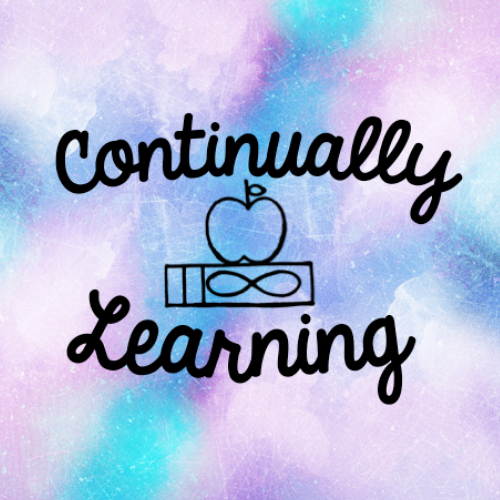If you don’t know, Plickers are a great free technology that lets you collect student responses quickly and easily. You, as the teacher, just need a device with the Plicker app and your students just need the Plicker cards that you can print off for free from Plickers.com. The website has a short easy explanation of how to use the technology. The app will collect student responses that students select with the Plicker cards and grade them instantly.
I would use Plickers for a variety of short questions, but for self grading assessments I use these free electronic testing options that you can read about here. Plickers can definitely help your instruction and here are five ways to utilize Plickers in your classroom.

1. Formative Assessment
Plickers are great for formative assessments. These quick assessments can be done during the learning process. Plickers can be done on the spot or be preplanned throughout the lesson. The data you receive from the Plicker question can help you modify your teaching. Plickers can improve student success, increase attention, and give the teacher a snapshot of student performance. This technology can be utilized to check for understanding or for review.
It is so nice to actually see what your students are getting from your lesson. Plickers lets you see what the students know instead of relying on a student’s head nod. This app, along with the cards, can be used at the beginning, middle, or end of the period. Checking for understanding and reviewing is something that can easily be achieved in the classroom with some help from Plicker technology.

2. Discussion Points
Another use of plickers is gathering student opinions or responses in relation to a book, event, or question. Think of any question you have asked in the classroom related to a book. If you take that same question and make it a multiple choice question, you can ask it and get all students answering with the Plickers. Almost the same question with more engagement from your students.
Perhaps you have a current event or historical event you want your students to respond to. As long as you can make the question multiple choice, the students can respond to it. You can also include “other” as one of the responses and have those students elaborate or tell you why they selected that response.
I know multiple choice isn’t the deepest depth of knowledge questions, but these Plicker questions shouldn’t make up all of your instruction. These multiple choice questions are great for getting students engaged and answering. Questioning is very important to the learning process and Plickers opens the door to the possibility of all students being engaged with the question.
3. Attendance and Lunch Count
Once you have set up your Plickers account, you will be prompted to create a class and assign the numbered Plicker cards. I recommend assigning your Plicker cards in alphabetical order to match your class roster. Once you have assigned your Plicker cards to your students you just need one simple question. The question is: are you hot lunch or cold lunch? The students will raise their cards, and your device with the Plicker app will record their responses. You will have hot and cold responses with student names and all names without responses are absent. Plickers make for an easy count of lunches and attendance.
4. Voting
Another way to utilize Plickers in the classroom is for voting. What I really like about Plickers is that you can make the process anonymous if needed. With Plickers you can hide results or share the results with the class. There are all kinds of situations in the classroom that merit voting. From voting on certain rewards to what color the field trip shirt is going to be. As long as there are no more than four options, Plickers will work. Quick and easy voting with instant totaling.
5. Be Creative
This is obviously not a comprehensive list of all the ways that Plickers can be utilized in your classroom. However, it is a good list of general areas where you can start to use this app in your classroom. Be creative and venture into some of these areas and try something new. This free app opens up multiple opportunities in relation to student engagement and accountability. Be creative with the app and your own ideas. You are only limited by the technology and your imagination. From short informal quizzes to discussion starters, Plickers are versatile and useful.
Other Tips
Here are some others tips about Plickers that you might consider.
- Assign a certain Plicker card number for every one of your students for the period they have you
- Staple or tape Plicker card to student folders for your class for quick and easy access
- Laminate Plicker cards for durability purposes
- Another durability option is printing Plicker cards on cardstock

I hope this was helpful to you so you are able to utilize Plickers in your classroom!
Thank you for Continually Learning with us!
Kyle and Sarah