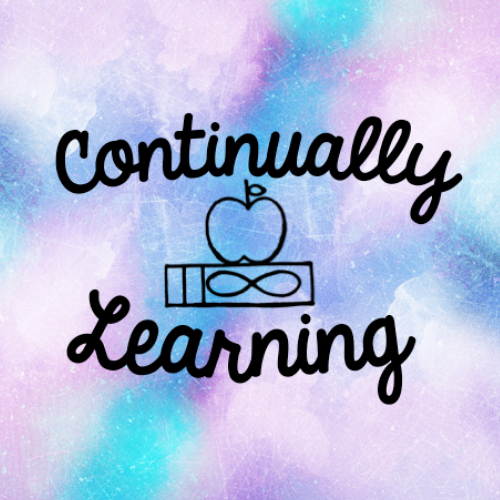If you don’t know, QR codes are a great free technology that you can use in the classroom in many different ways. The teacher just needs a device with the QR code reader function for your students (I use iPads). You, as the teacher, go to the QR code website and can put any content, links, videos, and much more behind the code. You set up the QR code so when the students scan it, they can see the content you want them to see. They can scan the code and see answers, videos, a quiz, or whatever electronic content you can think of. This technology can enrich and support your instruction in many ways. QR codes can definitely help your instruction and here are 10 ways you can utilize QR codes in the classroom.
You can download the QR reader app for iPads. However, most phone cameras will recognize and scan QR codes automatically. If you have an iPhone, go to the camera and just hover over a QR code to scan.


1. Early Finisher QR Code Sheet
One way to utilize QR codes is to make an early finishers QR code sheet. Whenever one of your students finishes early, they can grab an iPad and Early Finisher QR sheet. The students can scan any of the QR codes with descriptions and it will take them to an appropriate activity.
The reason I recommend descriptions is because it helps to eliminate the students scanning every code to find something they might be interested in. With the descriptions, the student can quickly assess what would be of most interest to them and scan it. This is a great opportunity for teachers, because once this sheet is completed you have a great management tool for early finishers.
You can select all kinds of things to be behind the QR codes when your students scan them. It could be extra practice problems, or a video of what they have just learned. You could put a link to an educational game that would be a great review. Maybe you want to enrich the students with a virtual tour of some type. The possibilities are almost limitless, so think about what QR codes you might put on your early finisher sheet. You can have a sheet with 9 options like this one or include any amount of options you want.

2. QR Code Online Portfolio
I know this point isn’t completely tied to the classroom, but if you can’t get a job you won’t be using QR codes in any classroom. I have used QR codes to show case my technology skills to multiple interview committees. What I would do is put a QR code and link on my resume or pamphlet to take the interview. The QR code was linked to my online portfolio. The people that interviewed me were so impressed by the way that I had used this technology. If you really want to stand out from the crowd in the interview process, use a QR code linked to an online portfolio. I use portfoliogen.com to create an online portfolio. We will be writing a complete post on how to stand out in an interview soon, so make sure to sign up for our newsletter and follow us on Instagram or Pinterest to always be up to date with our posts. QR codes are a simple technology, but when utilized in a different way, can make a huge difference.
3. QR Code Self-Check Stations
QR codes are also great for self check worksheets or stations. You can have answers hidden behind a QR code so that when students scan it, they can see the answers. You can set up a station so when students have completed their work, they can scan the QR code for that station to check their answers. QR codes help to make worksheets and stations more independent activities. The students can see if they have correct answers and if not, they can work to find their mistakes. QR codes as an answer key is another way to utilize this technology.

4. Interactive Bulletin Boards
Over the years, I have used a variety of different bulletin boards. I have found that QR codes are an awesome way to make bulletin boards more interactive. I have seen informative bulletin boards where you could scan the QR code and get more information. One librarian I knew would have 3 books of the month and when you scanned the code it took the students to survey, rate, and make comments about the book. There are a lot of creative ways that QR codes can be incorporated into a bulletin board. Below is a picture of a bulletin board I did for math. The bulletin board is like a game that students can work through and check their answers for each question. For more bulletin board ideas for the whole school year click here.

5. Brain Break QR Code Dice
Brain breaks are short, 1 to 2 minute, activities that can give students a break from school work. Brain breaks give students a chance to get up and move around. You can use popsicle sticks or something similar to pick the brain break, but a QR code dice can work as well. Students can roll the die and scan to see what brain break they got. This adds a little bit of randomness to the brain breaks and an element of fun. There is a lot of research related to the importance of movement and learning. For 14 brain break ideas click here.
You could also use the QR codes on dice for questions to answer after a reading or for random assignments. You could even put math problems on the dice and the students have to roll the dice and answer at least 3 questions for a station.

6. Student Project Book
Students are always working on projects throughout the year. It’s a shame that a lot of those projects will be lost and even sometimes destroyed. One way of using QR codes is making a student project book. It doesn’t take a lot of time when students are taught how to do it. It is a great take-home keepsake at the end of the year. Whatever grade, a project book or sheet is a great way to inventory student work.
Whenever students complete a project for your class, take some pictures of each student’s work. You can put the pictures behind the QR code. So, at the end of the year the student takes home a paper full of these QR codes that when scanned pull up pictures of the student’s work. It does take a little extra time but it saves a ton of space and I found that many of my parents really appreciate this, so that they can reflect on their student’s work and success that year. Just a sheet of paper with QR codes on it that have links to all the pictures of the student’s work.
7. Wax Museum
One big project that we did at the school that I worked at was Wax Museum. If you’re not familiar with Wax Museum, basically the students select a famous character from history, read about them, and create a project on them. After all the research is done, typically their presentation involves them dressing up like that character similar to a Wax Museum and when people stop by their station they can tell them what their character is all about. Students work on their reports and their posters and things of that nature in relation to the project.
It’s a shame that a lot of it is lost and misplaced, so I like to compile it all in one place. When they complete the wax museum project, they have to put their report, pictures of their poster, and a picture of themselves into online format, like a PDF file. Once their project is compiled in an online format, we link it with a QR code and make up sheets with the Wax Museum projects that year. At the end the year, I make copies and send it home to parents so they can remember the project and what their child did.
During the year, the Wax Museum project is a great way to have enrichment for early finishers in the classroom. When students finish early, they can scan the QR code to the Wax Museum projects and see the student’s report, poster, and any other assignments that they completed in relation to their historical figure. My students really are drawn into history by this project and love this enrichment opportunity of learning about other historical figures their peers did projects on. If you would like more information on Wax Museum and how to use it in your classroom, click here.

8. QR Codes for Behavior Reports
If you’re not familiar with Google Forms or Office 365 forms and what they can do for your classroom, I’d recommend you take a look at this article here. If you are, that’s fantastic and certainly Google Forms and Office 365 forms can make your life a lot easier as a teacher. I love to use forms for classroom assessments and it saves a ton of grading time.
Another great way to utilize Google Forms in combination with QR codes is behavioral recording and recommendations. Some schools I’m familiar with will have a QR code in their classroom for behavior. Whenever a student breaks a rule, the teacher scans the QR code and it asks them very simple questions in terms of the student’s behavior. The teacher scans a QR code and a Google form pops up asking them questions about the incident. Questions can vary but sometimes the forms ask for name of student or students and gives the teacher a paragraph or a space to explain the situation. This recording of behaviors has become invaluable for some of the schools that I’ve worked with.
This technology makes it far easier to document behavior problems and also help faculty to find trends with certain students and their behavior. You can see if a student is only acting up in one particular class or if they have multiple problems when they rotate to other teachers throughout the day. This is an excellent way to document behavior to keep track of it and to make sure that student behavior is addressed in an appropriate way. Principals like this as well because they can see a complete picture and more details. The principal can see where and when behaviors are happening throughout their school.
9. QR Code for School Procedures (Attendance, Lunch Count, Other Forms)
Similar to the last point, many schools are now using QR codes to tie to Google forms in relation to lunch accounts and other procedures around the school. Some schools will have their teacher scan a QR code and record their lunch counts which the office can see instantaneously. Some schools have made a whole sheet of QR code‘s with labels linked to procedures or certain paperwork they need to be filled out for certain events. If you need the reimbursement form, you scan the QR code and can fill out the reimbursement form electronically and the office can look at it instantaneously. I need to fill out the field trip paper, so scan the QR code and fill it out appropriately. Some schools are doing this and hopefully this can open your eyes to the capability of some of the new technologies that are developing all around us and in the field of education. QR codes are just one way that education is being influenced by technology.
10. Be Creative
This is obviously not a comprehensive list of all the ways that QR codes can be utilized in your classroom. However, it is a good list of general areas where you can start to use this technology in your classroom. Be creative and venture into some of these areas, and try something new. I recently saw where a teacher put QR codes on books and the QR code linked to a teacher in the building reading that book. There are so many ideas for this technology! QR codes open up multiple opportunities in relation to student engagement and accountability. Be creative with QR codes and your own ideas. You are only limited by the technology and your imagination.

I hope this was helpful to you so you are able to use QR codes in your classroom!
Another great technology to use in the classroom is Plickers. Click here to read our article about ways to implement Plickers into your classroom!
Thank you for Continually Learning with us!
Kyle and Sarah