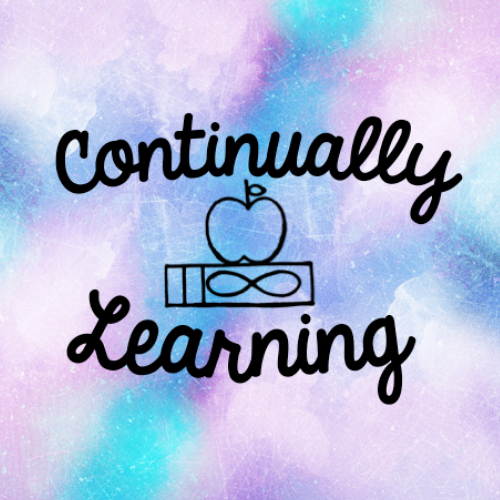Teachers are in a new territory of distance learning. We did not receive training on this idea of “virtual teaching.” No one expected this to happen, yet here we are.
What do we do if we cannot teach students in a classroom setting?
How will we continue to teach?
What will happen to this group of students?
I do not have all the answers to these difficult questions. I do, however, want to offer some advice to help you through this time. These are just suggestions and things that may help you navigate through “distance learning.” Please, take these tips and ideas and try to apply what fits in your own situation. If you have any more ideas or tips, leave them in the comments below for other teachers! We are all in this together.
Tips
1. Check in with Families
This is so important. Keep a communication log on how and when you are connecting to the families of your students. Try to check in at least once a week. Call the families, send emails, messages, whatever means of communication you have. Make sure they are okay, offer advice and help if needed. Check in with your students as well.
During this time of social distancing, many people may start to feel isolated. Especially children who may not understand why they can’t see their friends or go to their sporting events. Staying connected is a great way to show your students and their families that you still care.
2. Consider Internet Access
Unfortunately, not all students will have access to the internet. Check in with all your students and see which students have internet access and which don’t. Keep a note of which students may need paper versions of what you are doing. The paper versions may not be as good as the virtual assignments, but we need to do the best we can to educate every student in our class regardless of the situation.
Check in with local internet companies. Many companies are offering free internet service for students. This may be a great way to get some of your students online.
Whatever you end up doing for this distance learning period, just consider what your students are dealing with.
3. Don’t Overload Students
This is a crazy time. There is a lot going on. From worrying about getting sick to making sure we have enough food. Sometimes, the last thing on the minds of your students is education. Not saying that we don’t need education, because I believe education is extremely important. But when you send home assignments, try not to overload the students with tons of work.
Also, consider what other teachers are sending home if you are a middle school or high school teacher. You may not be the only teacher the student has. Talk with your grade level team to make sure you are not giving too much work (or too little).
4. Focus on Essential Skills
Going along with overloading students with work, this is not a time for busy work. Students don’t need to be kept “busy.” Students need to focus their attention on essential skills. Think of the most important skills your students will need for the next grade level. This is what your assignments should focus on. Focus on the standards for your grade level and do not assign busy work!
5. Don’t Expect Parents to “Homeschool”
If parents are sending their child to you to be educated, they have obviously chosen to not homeschool. This doesn’t mean that they don’t care about their child’s education, this just means they did not want to be a homeschooling parent. These parents do not know how to “teach” like you do. They have not learned how to create lesson plans, follow standards, or long term plan. This may not come natural to them. Some parents may not even have the knowledge to teach their child, maybe not even have the knowledge needed just to help their child.
You also need to consider that some parents are still working. Some are “essential workers” so they still need to go to work and their children are either home alone or with a sitter. Other parents have to work from home and have to focus on their work and not their children during the day. Therefore, many parents do not have time to “homeschool” their children.
When you send work home or create online assignments, consider that parents may not have skills or time to help their child. So, try not to send home a ton of work or work that requires a lot of guidance. This doesn’t mean that some parents won’t go above and beyond and homeschool their children, it just means you need to consider all situations that your students are in.
6. Don’t Forget to Include All Subjects
If you teach one subject (middle school or high school teachers), then you are going to be focused on the subject you teach. If you teach elementary school, you may find yourself focusing on Math and ELA for assignments. I am not saying these subjects are not important, but I just want to remind you that social studies and science are important as well. When planning assignments, try to integrate some other subjects in ELA and Math.
7. Utilize Online Resources
Consider researching and using online resources. This will save you a lot of time and could be extremely beneficial to students. Consider websites, YouTube videos, online learning platforms when you are assigning students work. These are powerful tools that will make your life easier but will also engage students and essentially help them learn alone if they don’t have parents to help.
I will include some of my favorite online resources below.
8. Give an Answer Key
Another important tip I will give is that you need to give an answer key along with the work you send home. You may not be able to grade all the assignments. Some assignments you may be able to have students turn it in, grade, and return it, but this might not be the case in all situations. I would suggest giving an answer key to any worksheet that can be easily graded, so students and parents will know if they are working correctly.
Another idea is to assign the work for the week, then the next week, send the answer key home for last week’s work. This way students can work without “cheating.” They can work on all the work they received to the best of their ability, then they can receive the answer keys the next week and check their work.
9. Consult other Teachers
Talk to other teachers and see what they are doing during this time. Look below at our ideas and see if you can incorporate these ideas into your lessons. We are all learning during this time. What one teacher is doing this week, may be a good idea to add to your lessons the following week. Who knows how long this will last, maybe a few weeks or maybe months. Either way, you will need many ideas to keep students engaged.
10. Think Outside the Box
This is a new time for everyone. We are in unexplored territory. Think outside the box for creative learning ideas. Think about assigning a project that is home based. Assign a Family Research Project. Students can call relatives and learn about their family history. Have the students write a report about what they learned.
Assign some easy assignments that students can do with everyday experiences. Assign a cooking assignment that is tied to math. Assign a fun science experiment with things easily found at home.
The assignments you assign to students should keep them learning and growing!
Ideas
1. Standard Based Skill Practice: Math
Consider every math standard in your grade level. For example, there are 28 math standards in fourth grade. (Even though you may have not taught them all yet at this point in time). Make a worksheet/test with every standard of math. For each standard, create a few simple questions that will assess that skill. If you want some examples of good test questions for each standard, check out IXL or whatever computer program you might use.
Send the sheet home every week. Every week students will need to complete math problems on every standard of fourth grade math, which is great for retention and building stamina. Each week, just simply change the numbers and you have a new worksheet!
On the worksheet, highlight each standard you have not taught yet so parents know that their child may not know those questions. Students can be exposed to the new skills and some parents may even be able to help with the new standards.
Below, you will find an example of fourth grade math. You can easily adjust this to whatever grade level you teach.


2. Standard Based Skill Practice: Reading
Consider the reading standards for your grade level. In the Common Core standards, there are reading standards for literary text and informational text. I made a sheet with a few questions from each standard for a literary text. For example, the first fourth grade standard is on theme, so my first question is: what is the theme of the passage? Then I made another sheet for the informational text standards.
Next, I pair these sheets with a passage. I like to use passages from readworks.org. These passages are based on grade level and can be leveled. The passage also offers some comprehension questions as well. I will assign the passage with the standard based question sheet, depending on if the passage is literary or informational.
I like to alternate literary and informational texts for each week. You could also send home both a literary text and informational text for one week if the passages are short or you think your students are capable.
Below are a few examples from fourth grade. You can adjust this to your own standards for your grade level.


3. Writing Assignments
Each grade level focuses on opinion writing, informative/explanatory writing, and narrative writing. Choose one type of writing for each week. Then, assign students a writing topic and ask for a few paragraphs or essay on that topic, depending on your grade level.
For example, one week can be focused on opinion writing and you assign the topic of favorite food. Students will write on their favorite food and turn it in. The next week, you can ask for a narrative piece about an emotion they have felt recently, about their feelings they are currently experiencing, or what they have been doing during their quarantined life. The third week can be an informative piece on their favorite animal. Then, repeat the weeks again but use different topics.
Another idea is to assign research projects with a writing piece. Students can research a certain topic and write an essay. In our TPT store, we have a Wax Museum Project (here) on researching a famous person and we also have a State Research Project (here) on researching and writing a report on a state.
Another idea (mentioned earlier in the post) is a family history report. During this time of social distancing and not being able to visit others, have students spend their time talking on the phone with their grandparents, great grandparents, relatives, etc. Then, write a paper about what they have learned about their family.
4. Videos for New Content
If you decide to teach new content during this time, you will need to make sure you are explaining the content to the students. To do this, you can have the students watch a video on the new content or you could record yourself teaching it. If you do record yourself teaching, you could upload it on a private YouTube account that can only be accessed through a link or upload it to an app or school website.
YouTube or Kahn Academy has a lot of videos that can be used to teach students new content. You may also want to take advantage of any programs your school uses like IXL, iReady, etc. These websites may have videos you can assign students to watch to learn something new.
5. Science Videos
If you are a K-5 teacher, check out generationgenius.com (here) for science videos for each standard. This is a great resource to send your students to learn science while we are distance learning. They are currently working on videos for 6-8 grades.
Another great resource is Science for Kids (here). This website has science experiments, games, and lessons. You could record yourself doing a science experiment or give it as an option for students to do if it is simple and can be done with household items! Also, you could send links to games that cover some of your grade level science standards for students to play.
Another video resource for science for all ages can be found of The Wonder of Science website (here).
6. Brain Pop
Brain Pop is currently offering free access during this time of school closures. Brain Pop has videos for science, social studies, math, art, English, health. There are so many educational options for all students. This would be great to use for social studies and science! Students can watch videos to learn and then complete the quiz!
7. PBS Learning Media
This is another great website for educational videos you can send to your students. There are videos, activities, games, and interactive resources for all subjects and all ages. You can also create your own classroom assignments and quizzes for your students and even sync to Google Classroom.
8. Liberty Kids
If you are teaching about the American Revolution, I love the TV series “Liberty Kids.” The show follows historical events that happened during the Revolution. The videos can be easily found on YouTube. You can assign students episodes to watch and they could write a paragraph summary of what they learned after watching.
9. Legends of Learning
This website has free math and science games for elementary and middle school aged children. Right now, they are offering free access! This is an awesome resource that will keep students entertained.
10. Epic
This is an app that gives children access to books! The Epic! app is completely free for educators. Create an account with your teacher email and add in your students. Students can download the app on their own device at home and type in the classroom code and read books. This app has options for reading books, listening to books, and even videos. You can also track how many books your students are reading.
11. Library Books
Another option to get students books to read is through the public library. The public libraries offer books and audio books online to download and read. This could be something that parents could look into for their children. Also, some libraries are allowing students to sign up for library cards online so they can access these resources.
12. STEM Ideas
Another idea is to give students some STEM ideas that they can do with items found in their house. We have three articles on STEM ideas using simple materials like paper, tape, scissors, etc. Check out the articles here: Part 1, Part 2, Part 3.
You could assign students a STEM activity each week or simple STEM activities to do everyday! Just make sure the materials can be easily accessed at home.
Another option is to use online interactive STEM activities. Check out The Concord Consortium here for this option!
13. Physical Exercise Activities
Another easy idea is to give students physical exercise activities. Many students aren’t moving a lot since they are home all the time. Give your students some fun exercises to do with their family members. You could assign a nature walk scavenger hunt that they could do in their yard. You could also give a few brain break ideas that they could do everyday. For a list of brain breaks, check out our favorite ones here! You could also assign GoNoodle videos as well.
14. Extra Math
Sign your class up for Extra Math. This online website is where students can practice math facts. There are options for addition, subtraction, multiplication, and division fluency. This is a great way to engage students in math fact practice and you can monitor their progress.
15. Video Meetings
Zoom is a great resource to be able to video chat with your students. Another option is Team in Office 365. If you do decide to video chat with your students, consider that all may not be able to join or may only be able to chat in the evening when parents are home.
You can use video chat to teach lessons, give presentations, or have a Q/A session on recent assignments.
16. Virtual Morning Meeting
I normally do a Morning Meeting every morning with my class. Using a video chat platform, you may be able to complete a Morning Meeting once a week with your students just to catch up and stay connected! If you want to learn more about Morning Meeting, click here.
I hope you were able to learn some helpful tips to get you through this period of distance learning. Remember, if you have any other ideas or tips for distance learning or virtual teaching, please leave them in the comments for everyone to see!
Check out our article on Virtual Field Trips that you can send your students on here!
Thank you for Continually Learning with us!
Kyle and Sarah